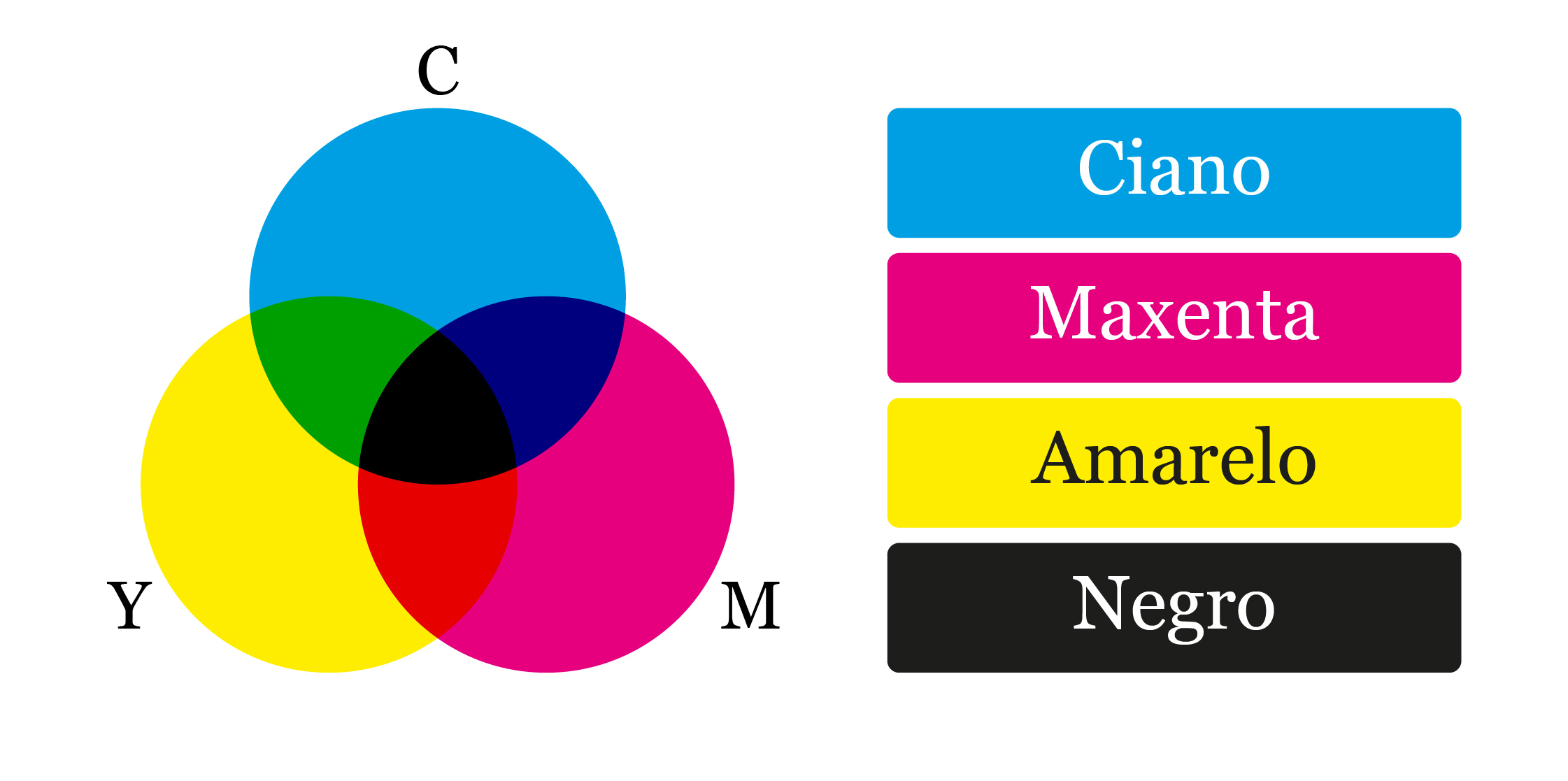In today’s digital age, maintaining online privacy can feel like an uphill battle. With the growing prevalence of data breaches and identity theft, many people are asking, “How do I remove my personal information from the internet?” This practical guide will provide step-by-step instructions on how to protect your privacy and regain control of your personal data.
Why Should You Remove Your Information from the Internet?
Your personal information is scattered across countless websites, databases, and social media platforms. Data brokers collect, sell, and share this information with third parties, including advertisers and other businesses. While some of this may seem harmless, the risks are significant:
- Identity Theft: Hackers can steal sensitive information, such as your Social Security number or credit card details.
- Cyberstalking: Personal details like your address and phone number can expose you to unwanted attention.
- Employment Risks: Old or misleading information about you online may affect your professional reputation.
Fortunately, there are ways to remove or minimize your digital footprint.
Step 1: Audit Your Online Presence
Start by searching for yourself online. Use search engines like Google and Bing to find information linked to your name, phone number, email, and home address. This will help you identify where your information is publicly available.
Tools you can use for this audit:
- Google Alerts: Set up alerts to monitor new mentions of your name.
- Social Media Search: Check your social media accounts and review privacy settings.
- People Search Sites: Visit websites like Whitepages, Spokeo, and BeenVerified to see what information they have about you.
Step 2: Remove Personal Information from Data Broker Sites
Data broker sites compile your personal details from various sources and sell them to third parties. Some of the most popular data brokers include Whitepages, MyLife, Intelius, and Spokeo. Follow these steps to request the removal of your information:
- Identify Data Broker Sites: Use a service like DeleteMe or PrivacyDuck to identify major data brokers that have your information.
- Opt-Out Manually: Visit the data broker site and follow their opt-out process.
- Use an Automated Service: Services like DeleteMe can handle the removal process for a fee, saving you time and effort.
Keep in mind that you may need to repeat this process periodically, as your data can reappear.
Step 3: Contact Website Administrators
If your personal information appears on a website without your consent, you can request that the site administrator remove it. Most websites have a “Contact Us” or “Privacy Policy” page with details on how to submit a removal request.
Tips for Contacting Site Administrators:
- Be polite and concise.
- Clearly explain what information you want removed and why.
- Provide the exact URL where your information is listed.
In some cases, you may need to provide proof of identity.
Step 4: Adjust Social Media Privacy Settings
Social media platforms are a goldmine of personal information. To reduce your online exposure, review and adjust your privacy settings on platforms like Facebook, Instagram, Twitter, and LinkedIn.
Steps to protect your privacy on social media:
- Set your profiles to private.
- Remove any personal information, such as your phone number and address.
- Disable location sharing.
- Be mindful of what you post and who can see it.
Step 5: Remove Personal Information from Search Engines
If your personal information appears in search engine results, you can request its removal. Major search engines like Google offer a process for removing sensitive information.
Google’s Removal Process:
- Visit Google’s Remove Content Page.
- Submit a request to remove personal information, such as your Social Security number, bank account details, or explicit images.
- Monitor the status of your request.
For other search engines, check their respective help centers for similar removal options.
Step 6: Delete Old Accounts
Unused accounts are another source of personal data. Old social media profiles, forums, and online shopping accounts may still contain your information. Deleting these accounts reduces the chance of data exposure.
How to find and delete old accounts:
- Search your email inbox for account confirmation emails.
- Use tools like JustDelete.Me to locate account deletion instructions for various websites.
- Delete accounts that are no longer active or necessary.
Step 7: Stay Vigilant
Removing your information from the internet is an ongoing process. While you can reduce your digital footprint, it’s nearly impossible to eliminate it entirely. Regularly monitor your online presence and update your privacy settings to stay protected.
Additional tips:
- Use a password manager to protect your accounts with strong, unique passwords.
- Enable two-factor authentication (2FA) for added security.
- Be cautious about sharing personal information online.
Conclusion
Your online privacy is essential in today’s digital world. By following the steps in this guide, you can take control of your personal information and minimize your exposure to potential risks. While the process may seem daunting at first, the peace of mind you’ll gain is well worth the effort.
If you need additional help, consider hiring a privacy service to manage the removal process for you. Stay proactive and stay safe!