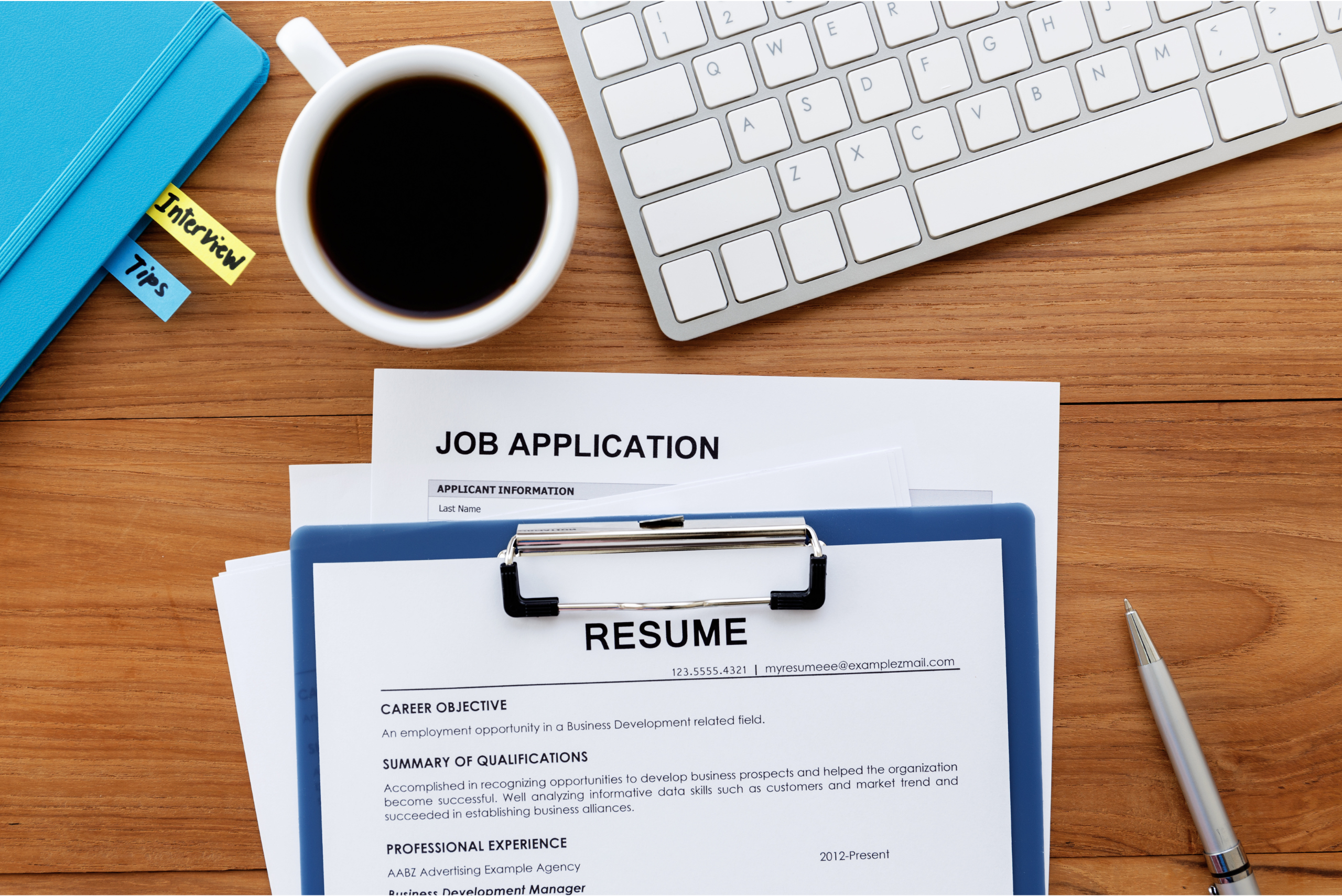Your resume is often the first impression you make on a potential employer, and every detail matters. While much emphasis is placed on content and formatting, an overlooked aspect is the proper use of Resume Margins. Incorrect margin settings can affect readability, professionalism, and even the compatibility of your resume with Applicant Tracking Systems (ATS). In this article, we’ll explore common mistakes with resume margins and how to avoid them.
To learn more about standard practices and recommended sizes for Resume Margins, visit this comprehensive guide. Below, we’ll address common errors that can detract from the impact of your resume.
Mistake 1: Using Margins That Are Too Wide
Setting margins that are too wide can waste valuable space, leaving your resume looking sparse and incomplete. Wide margins are often chosen to fill a page when there isn’t enough content, but they can backfire by making the document look unprofessional.
Solution
Stick to the standard range of 0.5 to 1 inch for margins. If your resume looks empty with 1-inch margins, try narrowing them slightly to better utilize the space while maintaining balance.
Mistake 2: Using Margins That Are Too Narrow
Conversely, margins that are too narrow create a crowded appearance. This not only makes your resume difficult to read but can also overwhelm hiring managers who are quickly scanning documents. Narrow margins may also lead to printing issues, cutting off text or making the resume appear cramped on the page.
Solution
Avoid reducing margins below 0.5 inches. This size ensures readability while allowing you to include more content if necessary. Always preview your resume before finalizing it to confirm the layout is clean and professional.
Mistake 3: Ignoring Print Compatibility
A common oversight is failing to consider how your resume will appear when printed. Margins that look fine on a screen may not translate well on paper, potentially cutting off text or distorting formatting.
Solution
Always test your resume in print layout mode and print a hard copy before submitting it. This ensures that your chosen margins align properly and that all text is visible.
Mistake 4: Not Balancing Whitespace
Whitespace plays a crucial role in making your resume visually appealing. Overcrowding the page or leaving large blank areas due to poor margin settings can disrupt this balance, leading to an unprofessional appearance.
Solution
Use consistent margins to create even spacing around the text. Ensure that each section of your resume is proportionately spaced, enhancing readability and visual flow.
Mistake 5: Over-customizing Margins
While some candidates attempt to stand out with unconventional designs, extreme customization of margins can confuse ATS software or distract hiring managers. For instance, asymmetrical margins or uneven spacing might make your resume look disorganized.
Solution
Stick to conventional settings for professional resumes. Ensure that the top, bottom, left, and right margins are equal. If you’re using a creative resume template, confirm that the layout is compatible with ATS software.
Mistake 6: Ignoring the ATS Factor
Many companies use ATS to screen resumes before they ever reach a human recruiter. Margins that deviate from standard sizes or overly complex formatting can cause ATS software to misread your resume, lowering your chances of progressing in the hiring process.
Solution
Use standard margin sizes and avoid using templates with overly intricate designs. A simple, well-organized layout improves ATS compatibility while maintaining a professional look.
Mistake 7: Failing to Adjust for Different Formats
If you’re submitting your resume in multiple formats (PDF, Word, or online forms), failing to check how margins translate across these formats can lead to unintended issues. Margins that work well in Word might appear different in a PDF or an online application.
Solution
Always review your resume in each format you plan to submit. Use PDF files whenever possible, as they preserve formatting better than Word documents or online forms.
Mistake 8: Overloading the Page with Content
In an attempt to include every possible detail, some candidates overfill their resumes, resulting in tiny margins and cluttered pages. This not only makes the document harder to read but can also leave a negative impression on hiring managers.
Solution
Focus on including only the most relevant information. Use concise bullet points and prioritize key accomplishments. If your content still doesn’t fit, consider narrowing the margins slightly (to a minimum of 0.5 inches) without sacrificing readability.
Final Thoughts
Attention to detail is key when creating a professional resume, and margins play a bigger role than you might think. By avoiding these common mistakes, you can ensure that your resume is visually appealing, ATS-friendly, and easy for recruiters to read.
Optimizing your Resume Margins is a simple yet impactful way to enhance the overall look and functionality of your resume. Whether you’re crafting a new resume or revising an old one, the right margin settings can make all the difference in making a strong first impression.