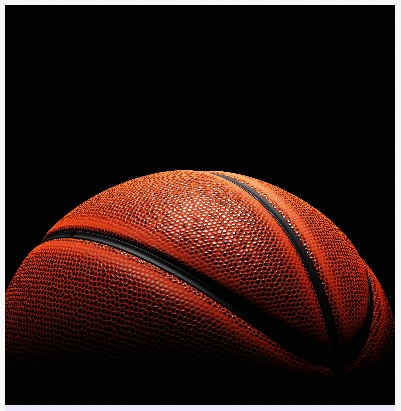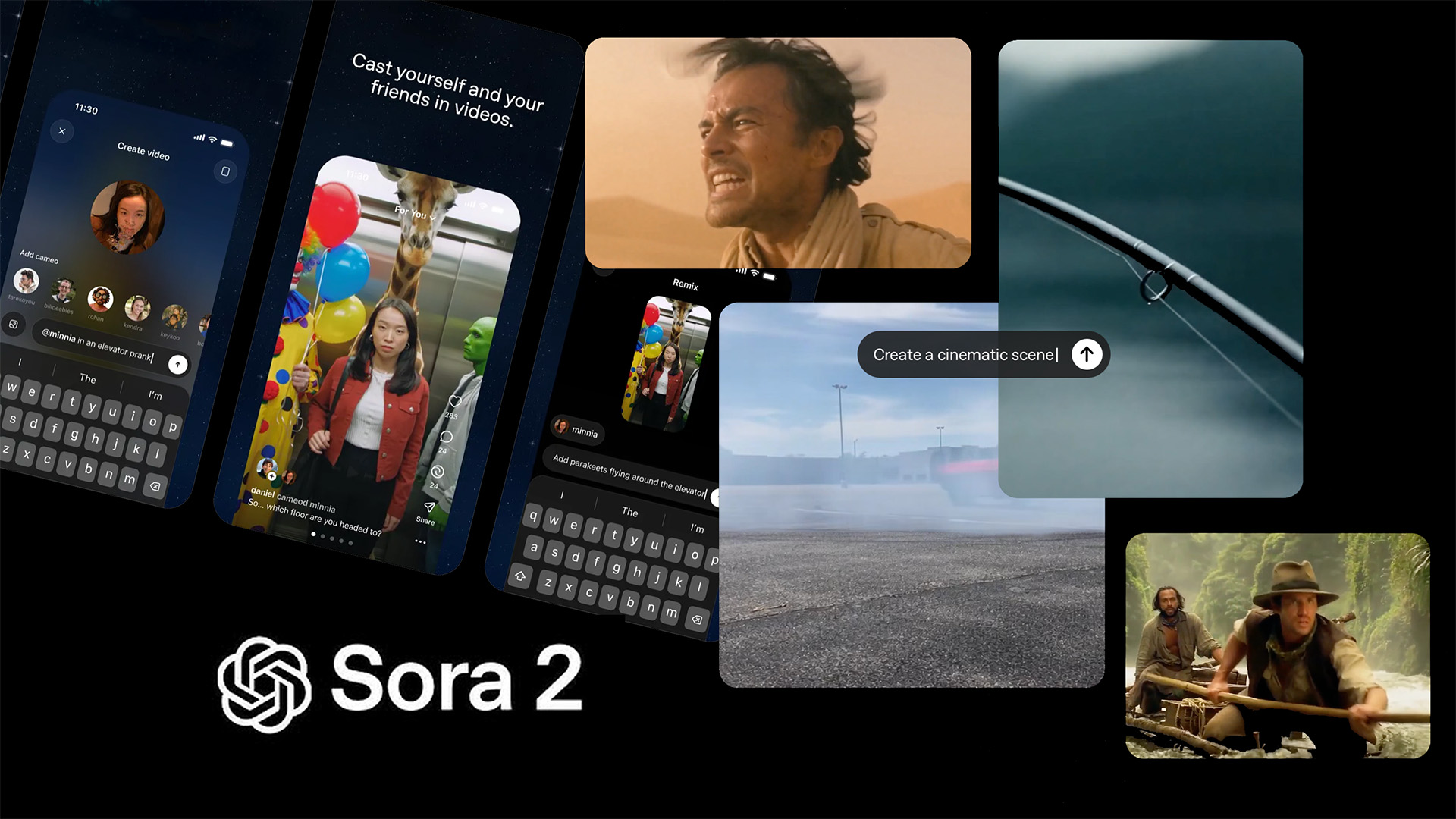Struggling to download your favorite apps using an APK downloader app? Don’t worry — you’re not alone. Whether it’s a loading issue, download failure, or a blank screen, these common problems are usually easy to solve. In this guide, we’ll walk you through why your APK downloader app might not be working and how to fix it fast.
🚫 Common Issues with APK Downloader Apps
Before diving into the fixes, here are some typical errors users face:
- App crashes or freezes
- Unable to connect to server
- Stuck on “Fetching download link”
- APK file fails to download or install
- Error messages like “Download Failed” or “App Not Supported”
🔧 How to Fix an APK Downloader App That’s Not Working
✅ 1. Check Your Internet Connection
A weak or unstable internet connection can interrupt the download process.
Fix:
- Switch between Wi-Fi and mobile data
- Reset your router
- Try loading a website to test the connection
✅ 2. Clear Cache & App Data
App glitches are often caused by corrupted cache or data.
Fix:
- Go to Settings > Apps > [Your APK Downloader] > Storage
- Tap Clear Cache and then Clear Data
- Reopen the app and try again
✅ 3. Update or Reinstall the App
Outdated APK downloader apps may face compatibility issues.
Fix:
- Visit the official site (like APKLULU.com) to check for the latest version
- Uninstall the current app
- Download and install the updated APK manually
✅ 4. Enable Permissions
Missing storage or network permissions can block downloads.
Fix:
- Go to Settings > Apps > [APK Downloader] > Permissions
- Make sure Storage, Network, and File Access are allowed
✅ 5. Switch to a Trusted APK Source
If the app isn’t working at all, it may be due to a server issue or shutdown. Switch to a trusted, web-based alternative like:
👉 APKLULU.com – A reliable platform for downloading APKs of apps and games safely, without glitches.
✅ 6. Disable Battery Optimization
Some Android devices block background processes, which may affect the app’s functionality.
Fix:
- Go to Settings > Battery > Battery Optimization
- Find the APK downloader app
- Set to Don’t Optimize
✅ 7. Check Device Storage
Low device storage can stop APKs from downloading or installing.
Fix:
- Delete unused apps or media
- Free up internal memory
- Use an SD card if available
✅ 8. Try Another Device or Browser
The issue could be specific to your device or browser.
Fix:
- Try the APK downloader on another Android phone or tablet
- Use a different browser if using a web-based version
🛡️ Pro Tip: Use Safe & Verified Sources
Avoid APK files from unverified sources, which can be corrupt or unsafe. Always choose trusted sites like:
- APKLULU.com
- APKMirror
- APKPure
These platforms offer clean, malware-free APK files, ensuring your device stays secure.
🎯 Conclusion
If your APK downloader app is not working, try the fixes above to get back on track. Whether it’s a connectivity issue or a corrupted cache, most problems are minor and can be resolved quickly.
And if you’re tired of buggy apps, you can always rely on APKLULU.com — a trusted APK platform offering a smooth, secure, and simple experience for all Android users.