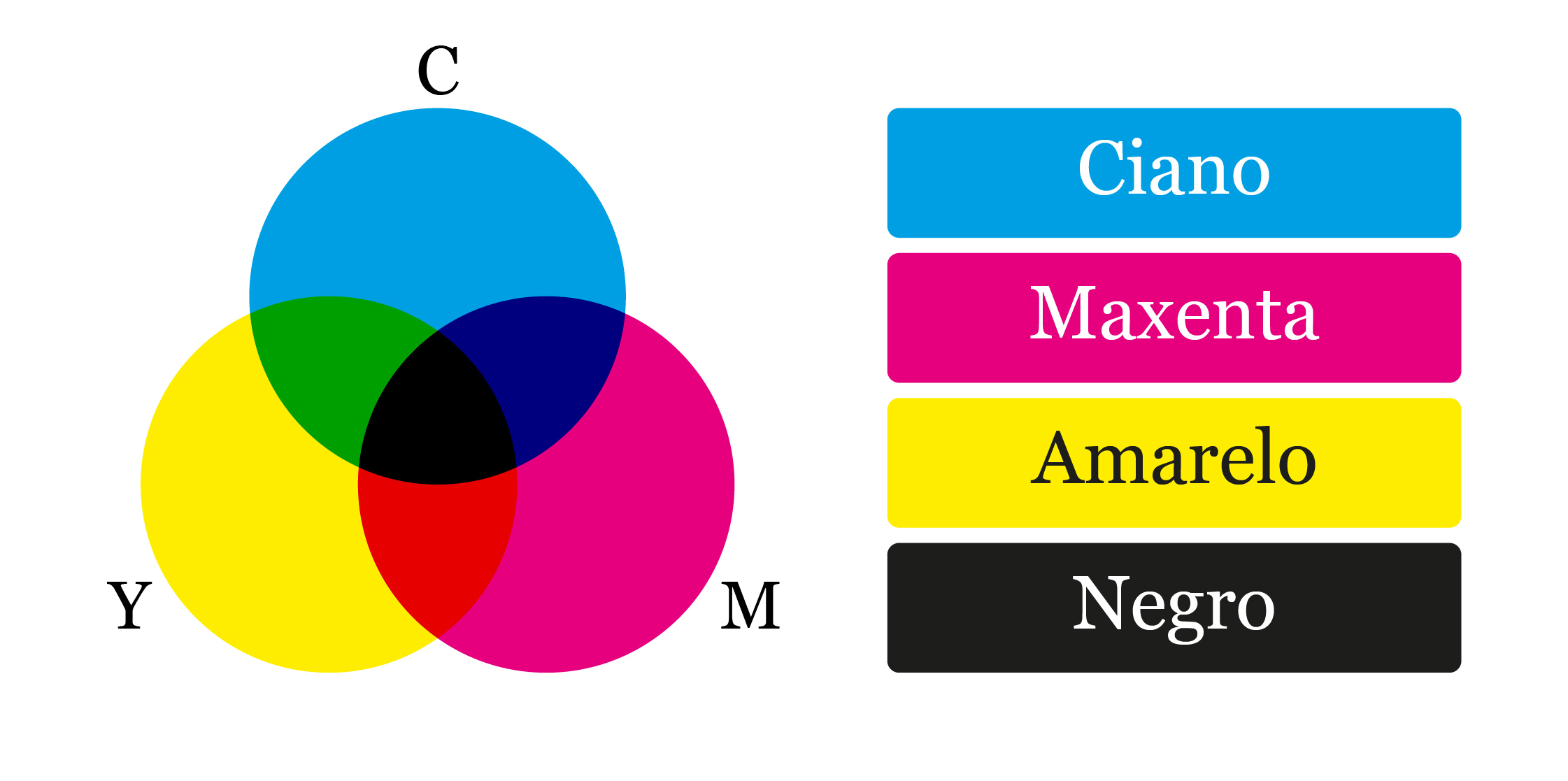Instagram Stories are a great way to share moments with your followers, but what if you want to keep those moments forever? Whether you’re looking to save your own stories or someone else’s, downloading Instagram Stories is easier than you might think. In this guide, we’ll cover everything you need to know about the methods and tools available for downloading Instagram Stories.
Why Download Instagram Stories?
There are several reasons why you might want to download Instagram Stories:
- Save Memories: Keep a personal archive of stories that matter to you.
- Offline Viewing: Watch stories without needing an internet connection.
- Content Inspiration: Save interesting or inspiring stories for future reference.
- Reposting: Share content on your own profile (with proper credit).
Methods for Downloading Instagram Stories
1. Using Online Tools
One of the most convenient ways to download Instagram Stories is by using an online tool like bestsave.app. These tools allow you to download stories quickly without needing to install any software. Simply copy the link of the story, paste it into the tool, and download the file to your device. It’s that simple!
2. Mobile Apps
There are numerous mobile apps available for both Android and iOS that allow you to download Instagram Stories directly to your phone. Apps like StorySaver (for Android) and InSaver (for iOS) offer easy-to-use interfaces and additional features like the ability to repost content. These apps are ideal if you frequently download stories and want a solution that’s always at your fingertips.
3. Screen Recording
If you don’t want to use third-party tools or apps, screen recording is a built-in method available on most smartphones. By recording your screen while playing a story, you can save it as a video file. While this method may require some trimming to remove extra footage, it’s a reliable way to capture stories without relying on external tools.
4. Instagram’s Archive Feature
For your own stories, Instagram provides an archive feature that automatically saves your stories after they expire. You can access your archived stories through your profile settings and download them directly to your device. This feature is perfect for users who want to keep a permanent record of their Instagram content without extra effort.
Choosing the Right Tool
When selecting a tool or method for downloading Instagram Stories, consider the following factors:
- Ease of Use: Choose a tool that offers a straightforward process without unnecessary complexity.
- Security: Ensure the tool is secure and does not compromise your data or privacy.
- Quality: Look for options that allow you to download stories in high resolution.
- Platform Compatibility: Make sure the tool or app is compatible with your device and operating system.
Legal and Ethical Considerations
When downloading Instagram Stories, it’s crucial to respect the rights and privacy of the content creators. Always obtain permission before downloading or reposting someone else’s content, and be mindful of copyright laws. Keeping your downloads for personal use is the safest approach to avoid any legal or ethical issues.
Conclusion
Downloading Instagram Stories can be a valuable way to preserve content and enjoy it offline. Whether you opt for an online tool like bestsave.app, use a mobile app, or take advantage of built-in features like screen recording and archiving, there are plenty of options available to suit your needs. Just remember to follow best practices and respect the content creators whose stories you’re downloading.